It’s been a busy month for Team Penbook, and we have two new features to show for our efforts. We think you’re going to love them. Read on:
New cover choices
We liked to think that Penbook’s cover choices – 84 pieces of the finest clip art, chosen in haste, and then rendered lovingly onto a randomly-generated gradient – were “fun”, “unserious”, or “minimalist”. Some of our customers let us get away with this, maybe to spare our feelings. Others, trusting in the durability of our relationship, chose their words carefully to help us be the best versions of ourselves: “defective”, “programmer art”, “an insult to both the app and its users”.
Well, the tough love finally got through to us. Penbook 3.0.19, released today, lets you choose from photographic, imprinted, or colored (blank!) covers. Just tap on the notebook you’re currently viewing, press ‘Edit’, and choose a cover to customize.
Featured books
Penbook’s powerful stationeries make it perfect for planning an entire year’s calendar, or taking course notes over a semester. But if you want to set up these books in advance – with sections, dates, or other template variations page-to-page – doing it one page at a time can be tedious.
Now you can add a 2021 calendar, a lab workbook, and more with just one tap by browsing Penbook’s Featured Books. Check it out in the home overlay at the top of the screen. (Don’t worry, there is no extra charge to use these featured books.)
Let us know what featured books you’d like to be able to create with one tap - we’ll be adding new entries regularly.
That’s all for now!
Team Penbook




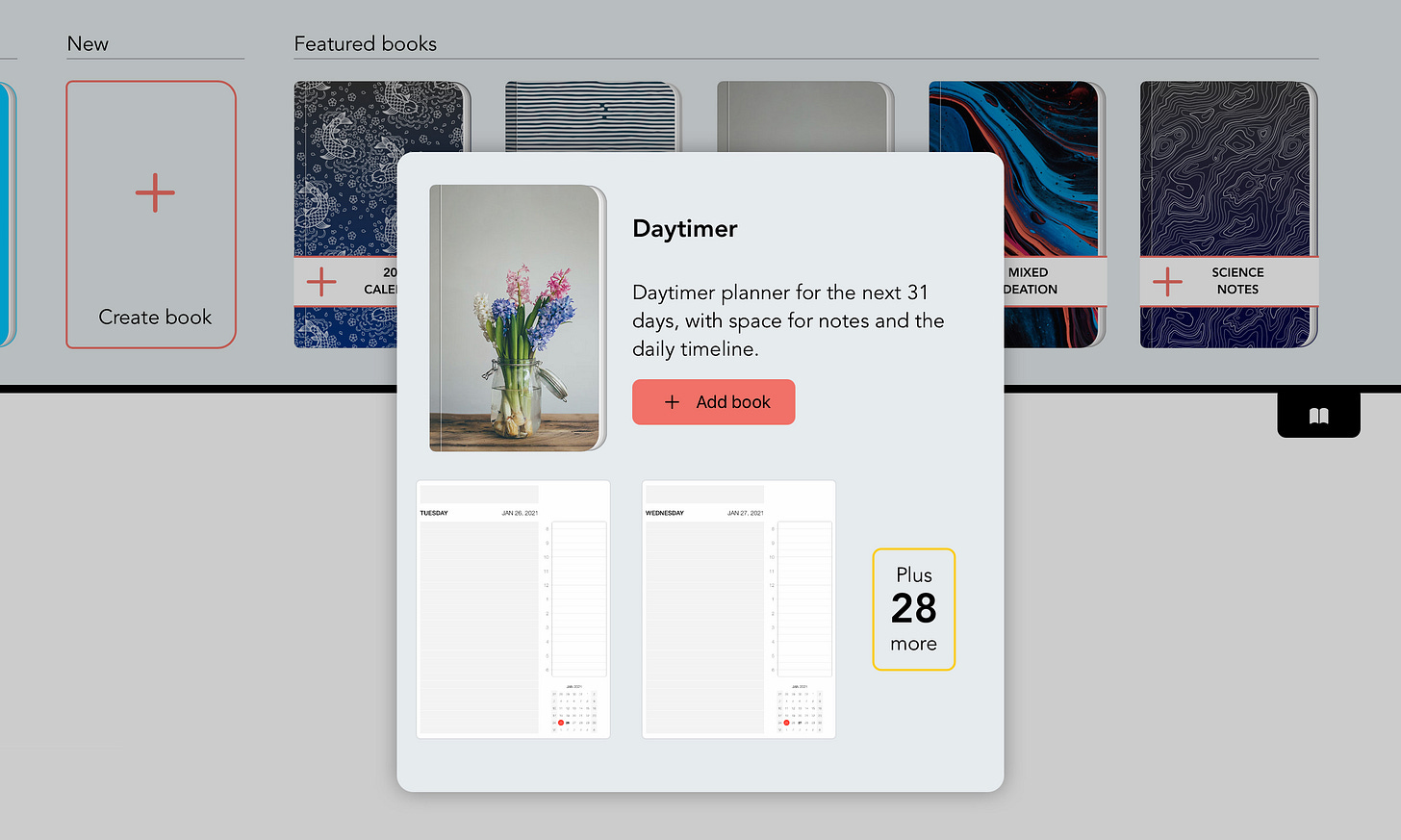
Very excited to try out the new features! Any pasting or adding from the photos app to pages in the future? Great app!!!
So excited!! these look so cool -- are you allowing custom covers too?