The Good Life
A big quality-of-life update for Penbook
We just released Penbook 5.2. It’s a quality-of-life update that goes beyond the usual “buG FixES aDN PerFormANCe imPROvemeNTs”. These are the things you’re most likely to notice:
PDF export: It works so much better now. You can export a PDF of a huge notebook without any crashing (even on an older iPad, as long as you’re patient). The exported PDFs have smaller file sizes than before, and the notebook’s stationery stays sharp at all zoom levels (they stay as vectors).
Backup and restore: If you tap the Account button, you’ll see a button labeled “Penbook Backup”. From here, you can create a backup archive of your entire notebook library for safekeeping on a second cloud service or your local file storage. This backup can be restored by tapping “Restore previous backup”.
Export page snapshots: As you write, Penbook generates compressed snapshots of your work for the Minimap and Page Organizer. We keep these around in case you need to recover information from your notes but don’t have access to a backup. Tap “Export page snapshots” in the “Penbook Backup” menu to get an archive of your notebooks’ snapshots. They’re heavily compressed, so they’re not the prettiest images of your work, but they’re very helpful in a pinch.
iCloud sync monitoring: We’ve added a little cloud icon in the bottom-right of the Shelf. Tap it to see your iCloud status. If you’re getting a lot of sync errors, that’s a good hint that it’s time to create a backup.
I tried to use my AirPods today, but they failed to pair with my iPad and retreated back to their case – my understanding of Groundhog Day means we’ll have 6 more decades of crappy Bluetooth. Sorry!
Team Penbook

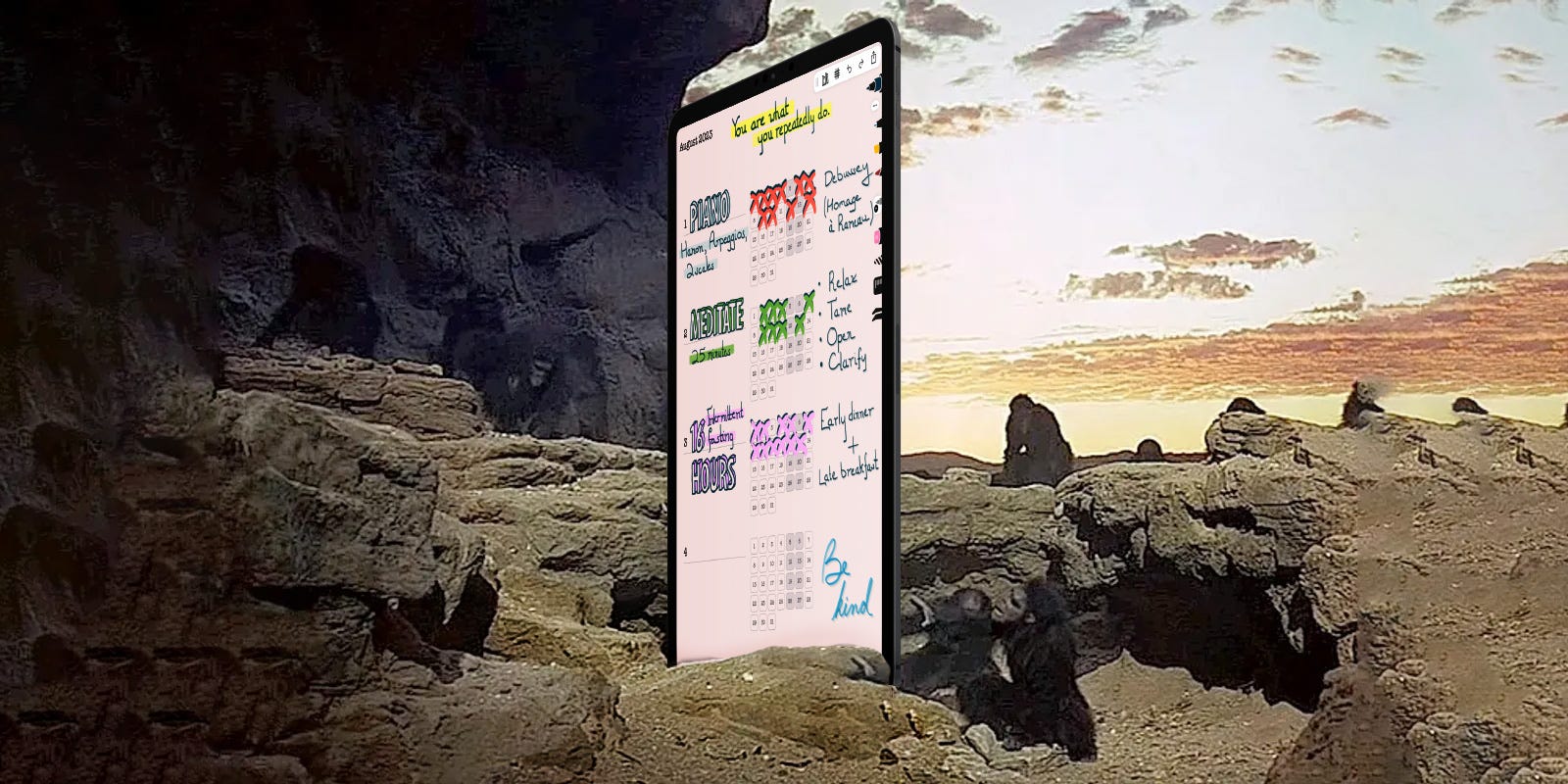
Very good app ! I think it would be better if we can manage folders to store our notebooks.
Very creative