Unstationary stationery
Penbook is bringing paper back
We said that Penbook for iPad has a different focus than the Windows version. That’s only partly true: if you saw the first version of Penbook for Windows, you’ll remember that its marquee feature was the breadth of stationery it offered. Penbook on iPad is even more focused on stationery.
We’re polishing almost one thousand templates to pack into Penbook. These are not staid PDFs: the app is full of magic stationery that understands it’s inside an iPad, not a piece of paper, and behaves accordingly. The calendars have real dates (with today highlighted), day planners have a moving line showing “now”, stationery automatically scales to a given device or paper size, and there are a few other fun surprises.
Setting out to design this much stationery required us to think a bit about what the app’s stationery was actually for. Here’s where we landed:
Everyone’s writing needs are different, so Penbook’s stationery needs immense variety
Stationery should help our users do their work on their iPad, with thoughtful design choices and dynamic features
Stationery should be easy for us, as developers, to create and maintain, so that we can painlessly iterate on it and improve it
It should always fit the users’ screens (or printed paper) perfectly
About that “immense variety”: we’ve designed 780 stationery types across 14 categories:
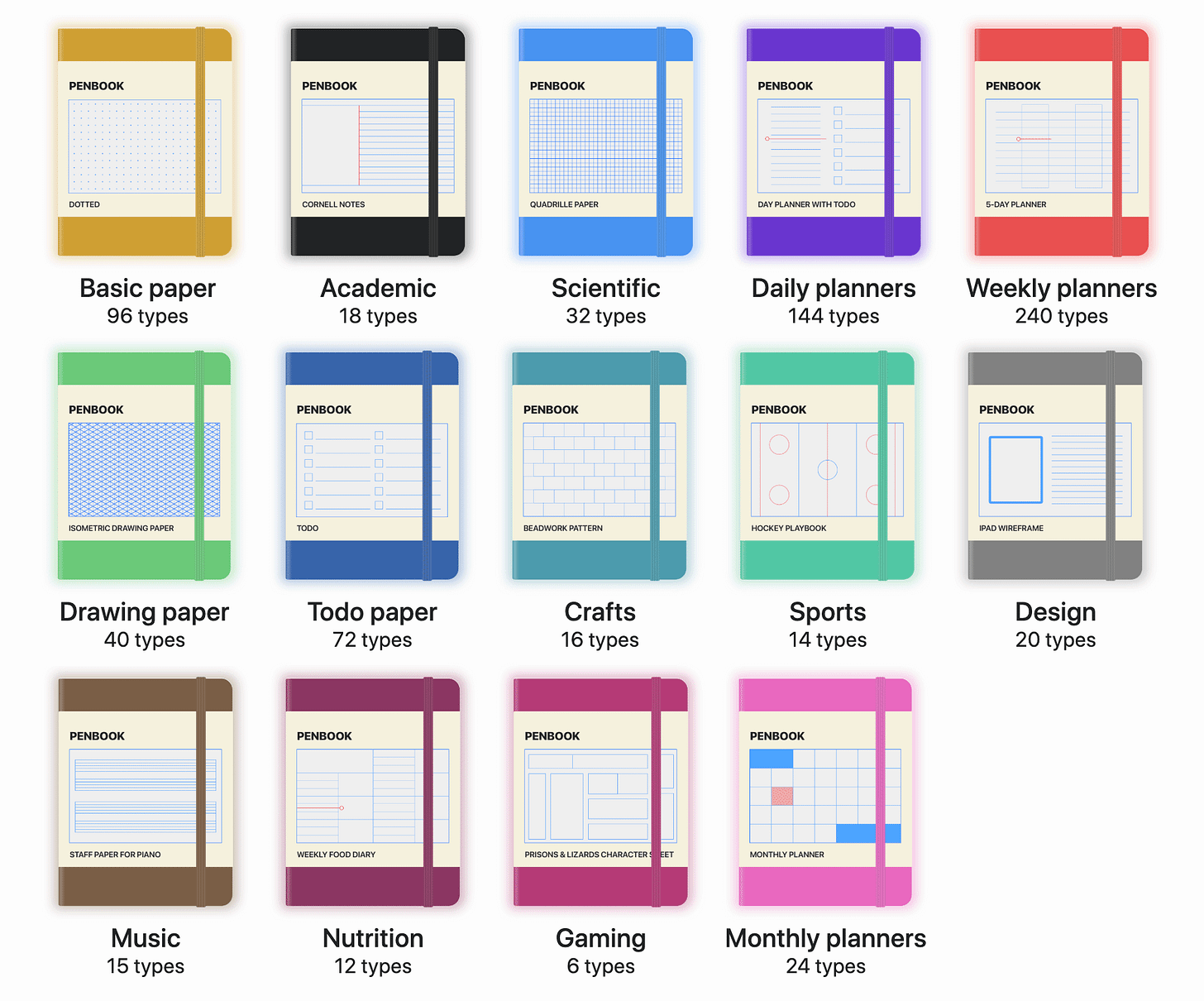
How do we get to 780? Here’s the math for the Daily Planner category, as an example: it has three timeline layouts, four distinct alignments, four timeline lengths and three writing area options, making 144 different stationeries - that’s not counting orientation (portrait or landscape) or paper size (A4, Letter, iPad, and iPad Pro). One of them is bound to fit your day!
Today’s sneak preview: Cross-platform Penbook
Thanks to SwiftUI, it’s No Big Deal® to get Penbook running on the Mac (codename “Macbook”):
With the rumours of the iPhone 11 supporting Apple Pencil, maybe Phonebook isn’t far off either. Who knows what the future holds? An Apple Watch app (“Handbook”)?? An app for AR glasses (“Facebook”)?!?


